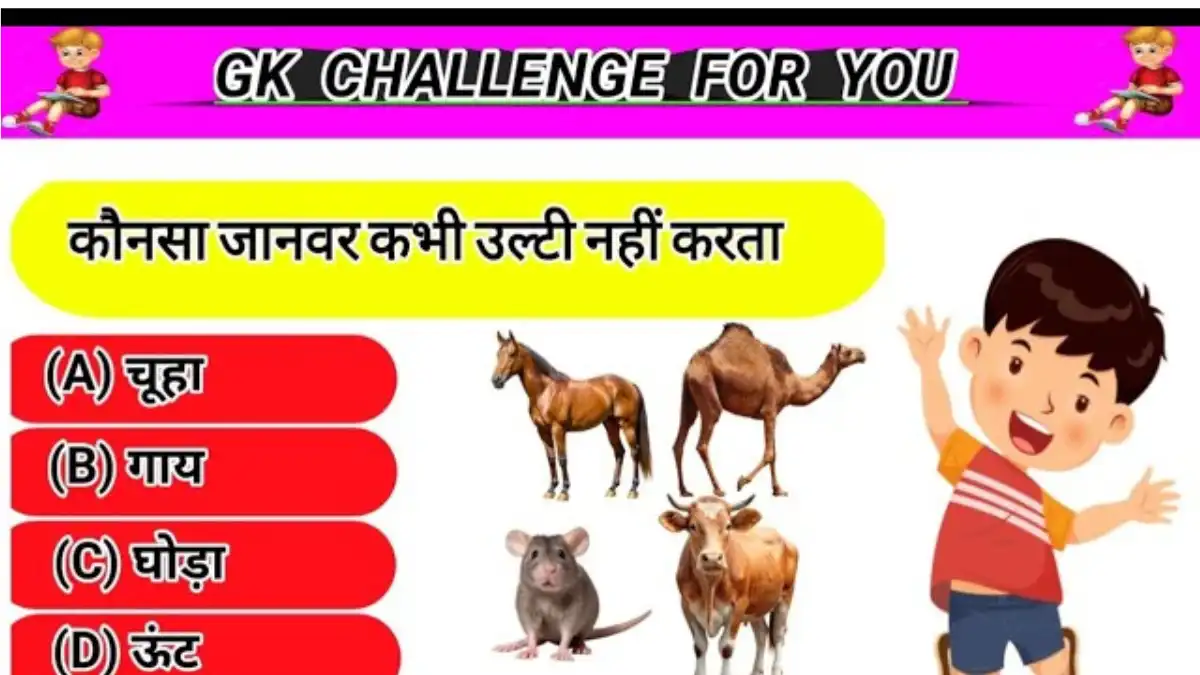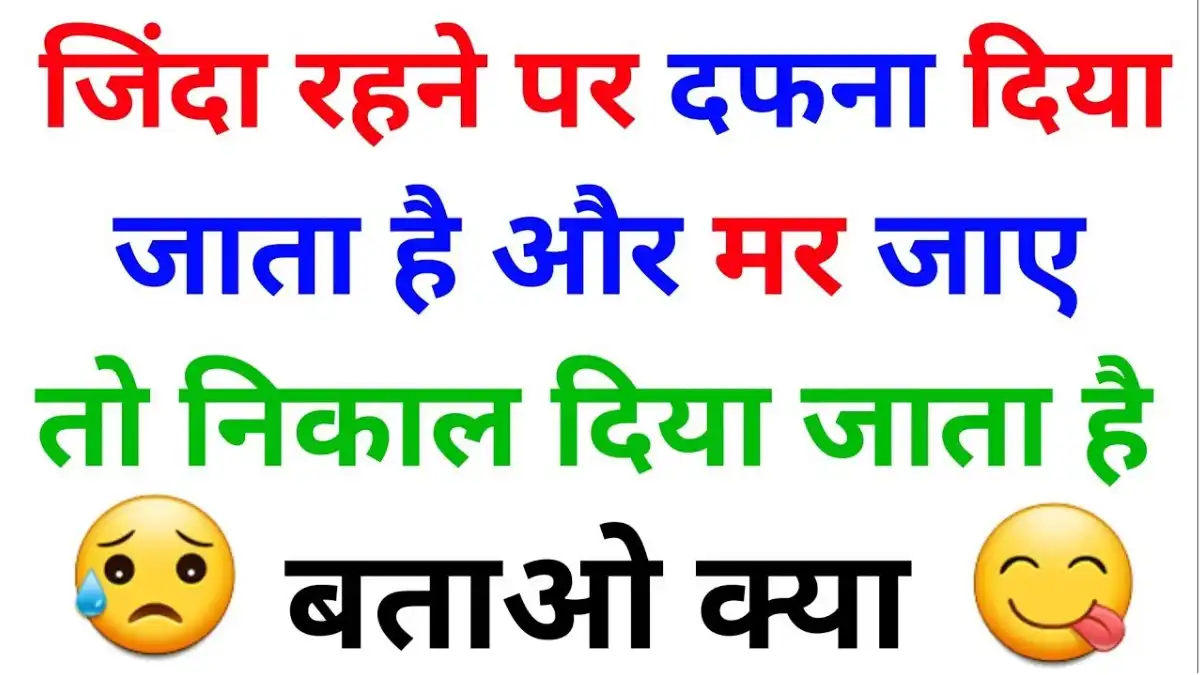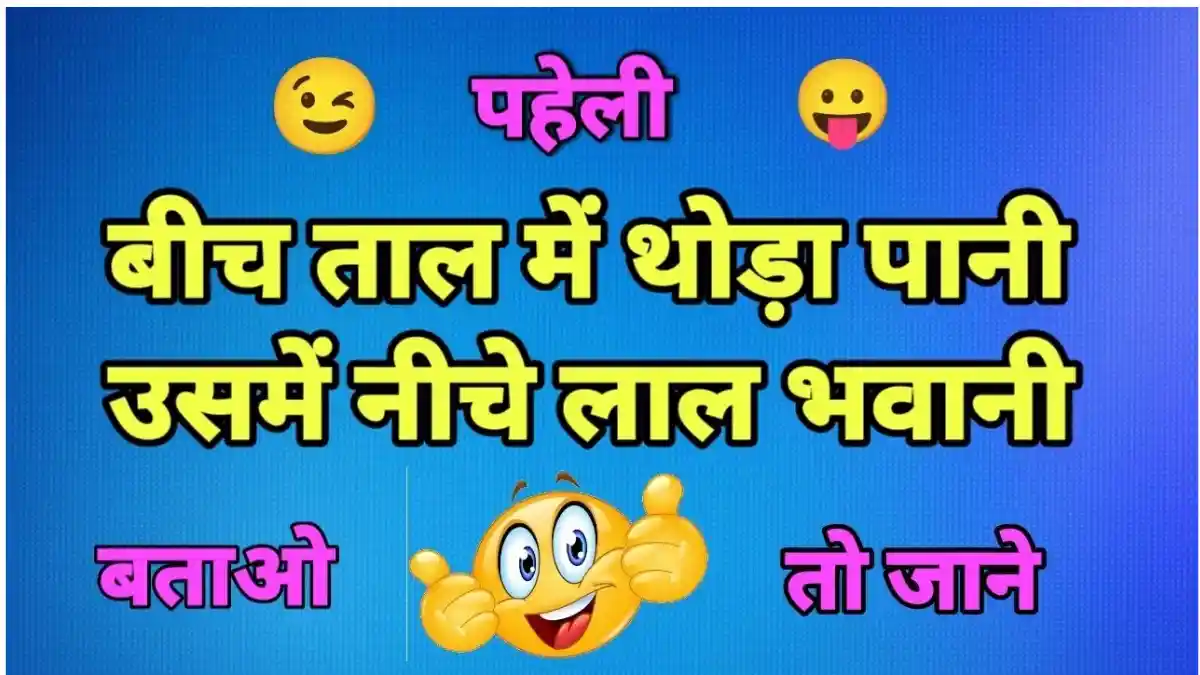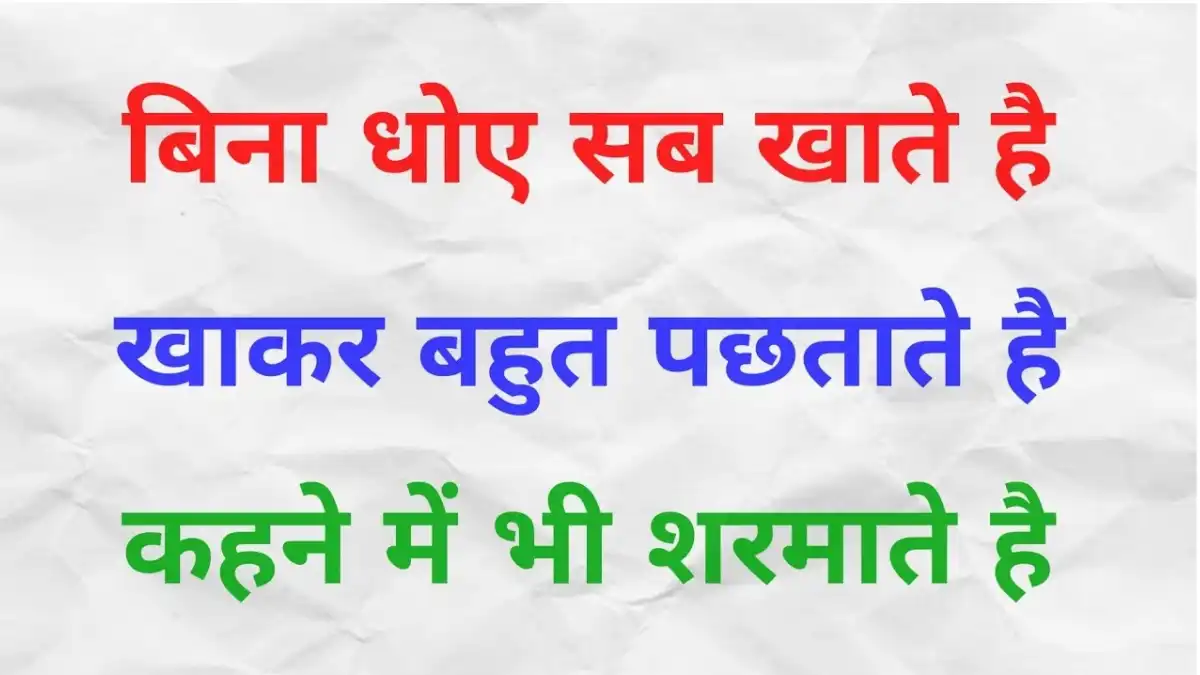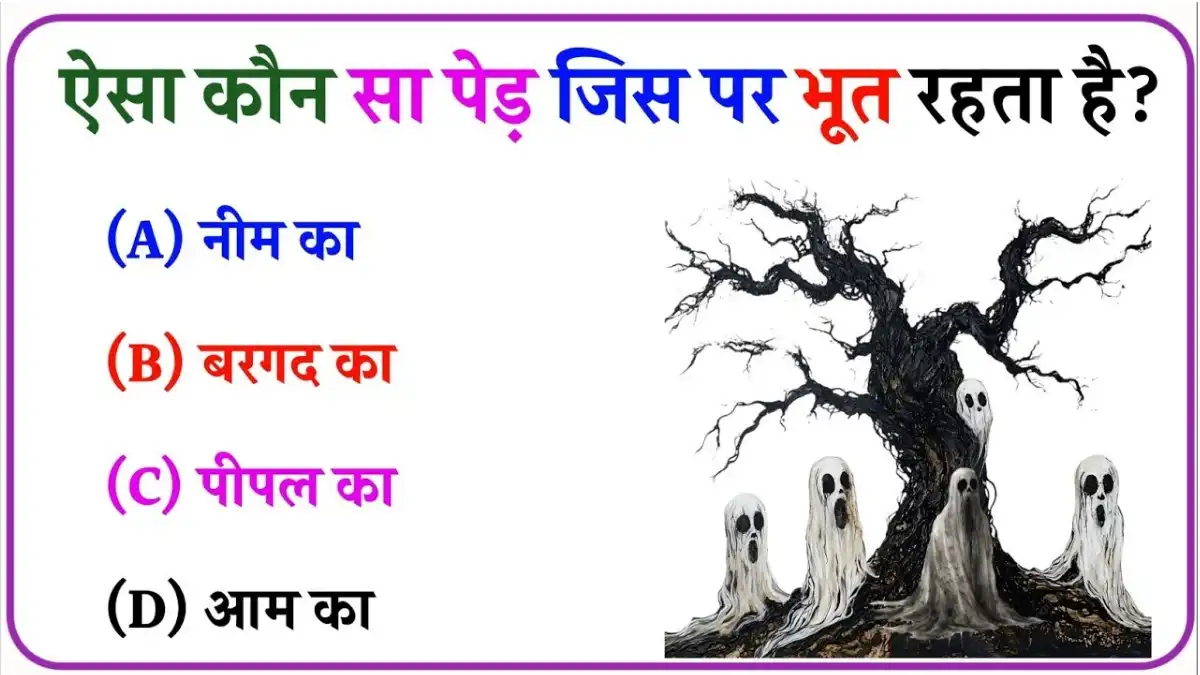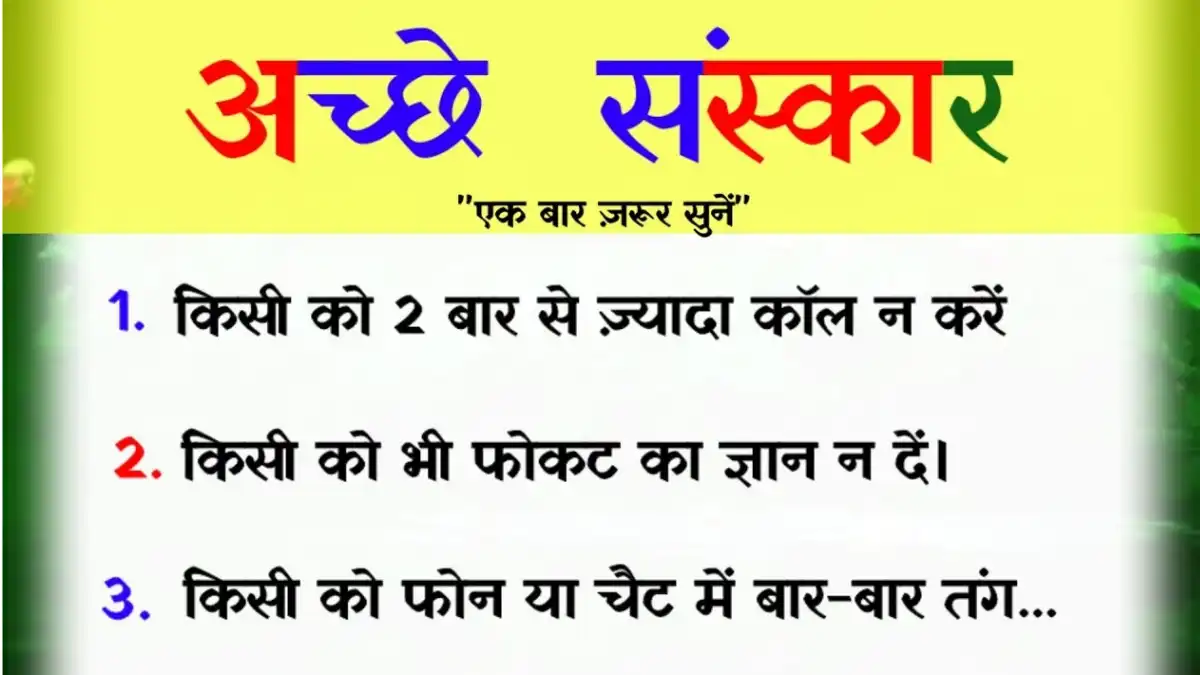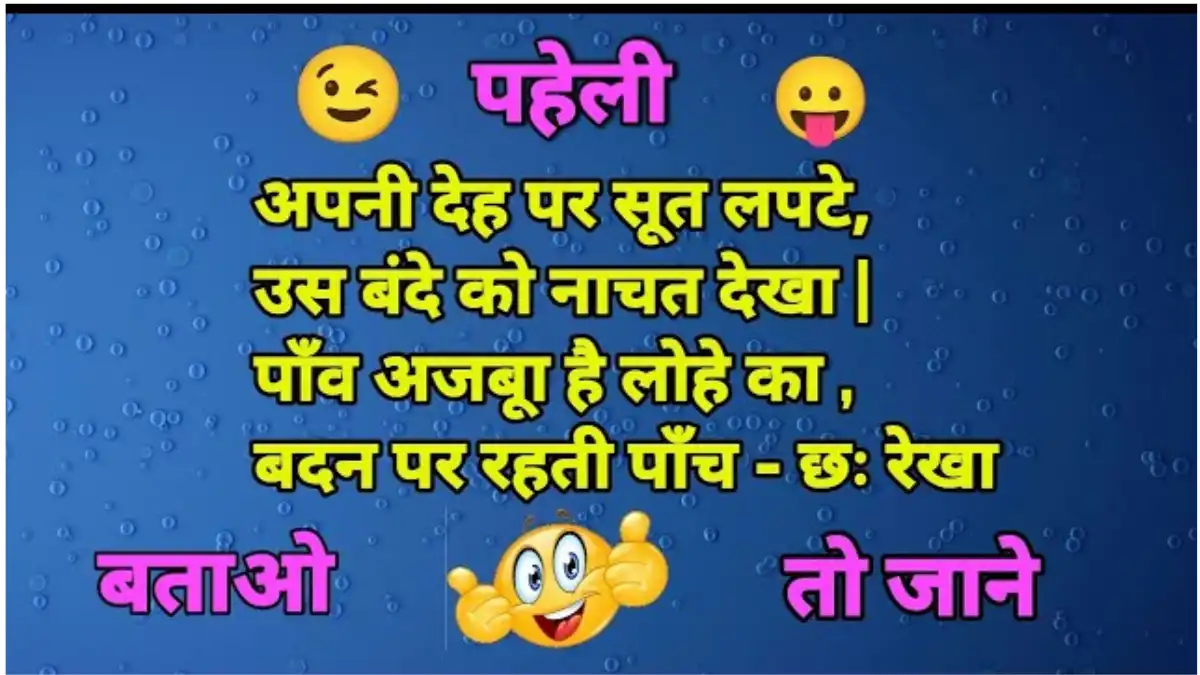GK Quiz In Hindi: कौन से देश में शादी करने से पहले रोना पड़ता है?
GK Quiz In Hindi: दुनिया भर में शादी से जुड़े अलग-अलग रीति-रिवाज और परंपराएं हैं, जो सुनने में कभी-कभी अजीब भी लगती हैं। कुछ देशों में शादी से पहले हंसी-खुशी होती है, तो कहीं ऐसी परंपरा भी है जहां दुल्हन को शादी से पहले जानबूझकर रुलाया जाता है। यह परंपरा सुनकर हैरानी जरूर होती है, … Read more